Teenage Son Photo 13th Birthday Card

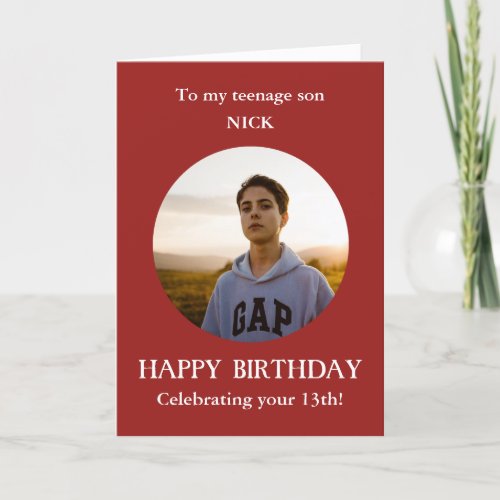

Teenage Son Photo Birthday Card Red White from mom, mom, mother. For age 13. The first teenager birthday! Alternatively, you can add any relationship and add ANY AGE of birthday–14th, 15th, 16th, 17th, 18th Add your own selected photo into a red round frame to make this card a special memento gift. Click on 'Personalize'. Enter the name of your birthday teenage son and his age on the front. Put your name and message inside the happy birthday card and imprint your name. You can change the wording to be FROM any relative. Enter your details to design this photo birthday card as being from an Aunty, Uncle, Mom/Mom, Stepmother, Stepdad, Dad, Grandmother, Grandad, Great Aunt, Step Mom etc This is currently set up as a photo card for the following. To my teenage son, Nick Celebrating your 13th Love Mom/Mom Get this photo happy birthday card printed with your own names and special message. You may think you have to crop your photograph to get it to fit the shape of the frame. Instead, upload your photograph first. It can be an advantage to have the photograph stick out of the frame on either side because it makes it easy for you to click and drag to position it. Look at the preview and you will see the edges of the photograph are hidden behind the frame. You may have to try a few different photos of your teenage son to get one of him that works well in the red round frame of the birthday card. Or you may find a photo that works but needs to be repositioned. Login. The option then appears at the bottom of the personalize box to click to 'customize further'. To reposition your chosen photo, use the arrow keys on a keyboard. Or you can click on ‘layers' on the left to make the photograph the active layer and then move it about. You can also try the ‘fit' or ‘fill' options to see if they help. You can resize the birthday photograph by clicking and dragging on one of the corners. If you can't position the photo then click on ‘layers' on the left. Then move the layer with the photo to above the layer with the round frame, position it and then put the layers back in the right order. Sorry that this is complicated! Feel free to choose a different color/ color ink for inside the card. Or add icons on the front or inside. Design your own photo birthday card using this one as a template. You have the option to send this card direct. At the checkout, select the ‘gift' option. If you are a mom, mom, looking for a personalized gift for a son please look around this HealingStore. You can add your teenage son's name to a mug, cushion, ipad cover etc.


